 |
The Free BitKeeper Web Interface |
H O S T E D b y
|
| |
Overview
bkwww is a web interface for BitKeeper repositories, closely resembling the ViewCVS one for CVS. You can select a clone on the same machine as where the bkwww is installed and either enter manually the file name or visually browse the clone.
 |
S E E H O W I T W O R K S ! ! ! See a demo version of bkwww browsing its own repository. |
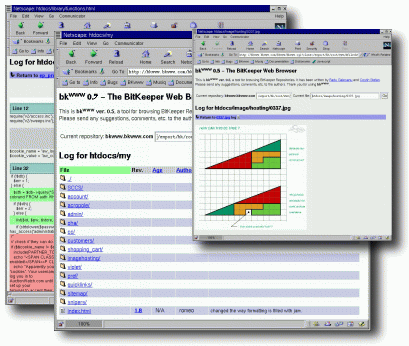
In the directory view, the directories have slashes after them, e.g., src/, while the files have a link to their last version displayed. Clicking on a directory will open the directory view for that directory. Clicking on a file will open the file view for that file. In this view, all the revisions for that file are listed, allowing you to choose from different options, such as diff-ing between arbitrary versions, annotating, detail viewing or downloading. Clicking on the version number of a file in either of the two views will open the file detail view. There is one special file called ChangeSet that BitKeeper places in the clone root. This is the log of all changes in the clone. Clicking on this file's versions will open the changeset view which allows you to see which files were modified in that changeset.
This script has been written by Radu Galesanu and Costin Stefan. The interface was inspired by the ViewCVS CVS repository browser.
Note: The material in these files is released under the GNU General Public License. Please read it before redistributing or mirroring. Please link to this page, and not to the files directly. Please send any suggestions, comments, etc. to the authors.
|
|
Feedback
Please let us improve bkwww to suit your needs. |
|
1. How did you hear about bkwww ? Search Engine: Other: |
|
2. How did you find the installation process ? Easy Difficult. Comments: |
|
3. How did you find bkwww's functionality ? Complete Satisfactory Unsatisfactory Comments: |
|
4. How did you find bkwww's user interface ? Very good Ok Stupid. Comments: |
|
Your email: Other comments, feature requests or bug reports: |
Downloading and installation
Download the latest version of
bkwww. Unpack the archive and read the INSTALL file.
View the CVS repository of the project. Here you can find the latest and possibly unstable versions of the files.
BitKeeper Documentation
BitKeeper Software is owned by BitMover, Inc.